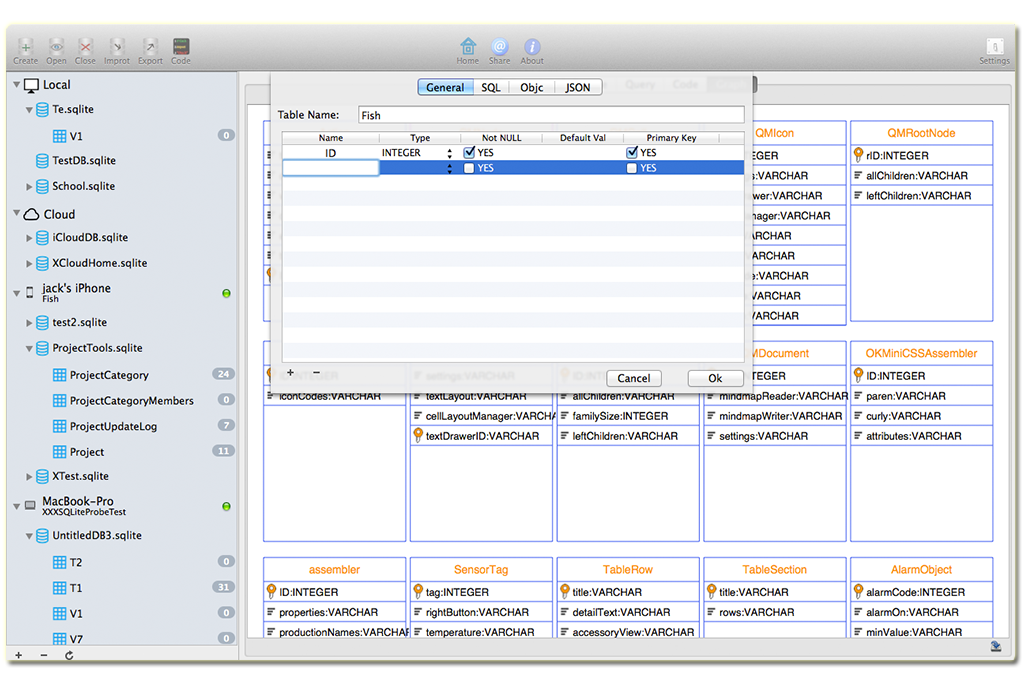
SQLite+ is unique tools for iOS/OSX developers. Basic table Admin,Multi-Database Admin,Probe SQLite DataBase in Device/Simulator,SQLite CURD Objc Code auto generation based FMDB, Code Template Editor Generate your own style code,Schema model graph, iCoud storage, Create a table in various ways , Magic test data generation,Data import/export,ext. this app,You worth buy it.
Browse/admin diffrent database at same time! drag a table from one database to another database on fly.
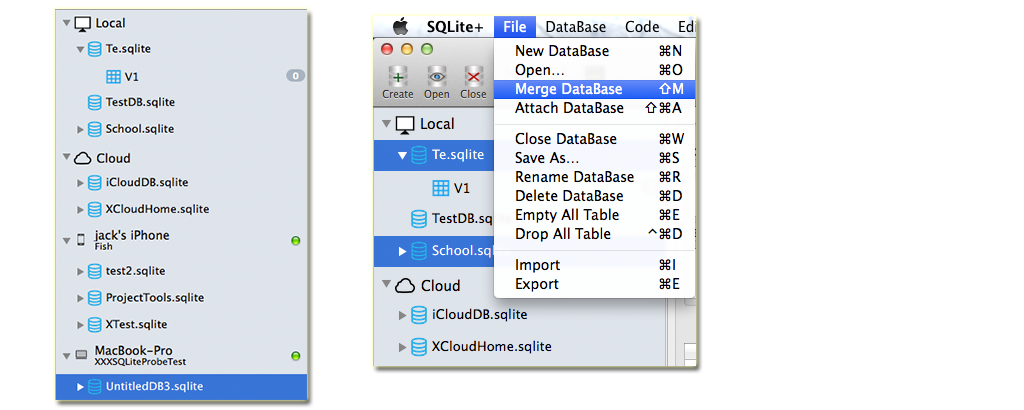
Open database in single window
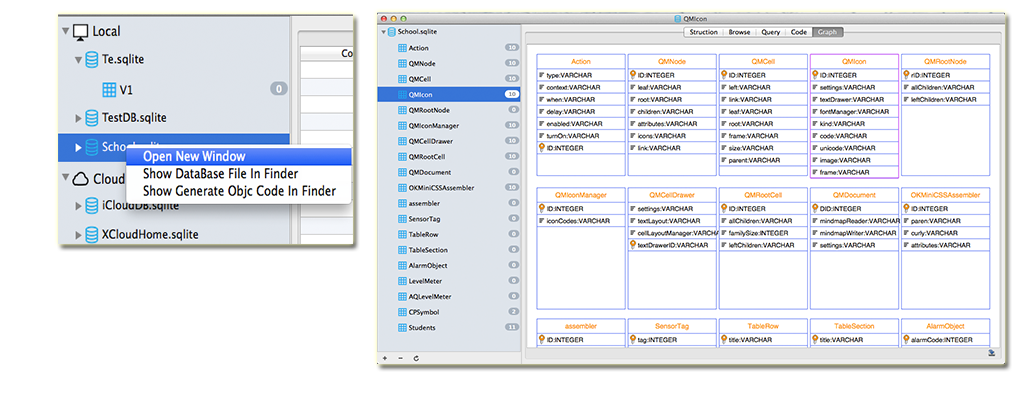
Probe device database easily!Integrating the static library into your iOS/OSX application is the quickest and easiest way to enable Porbe introspection when the application launches. Just Drag framework to your XCode Project.XXXProbeOSX.framework for OSX App,XXXProbeIOS.framework for IOS App,Details XCode project config please visit Tutorial
SQLite+ Probe uses Bonjour to connect with the running iOS/OSX application. If you are running the OSX/iOS application, it will need to be on the same network for the SQLite+ Mac application to be able to connect with it.
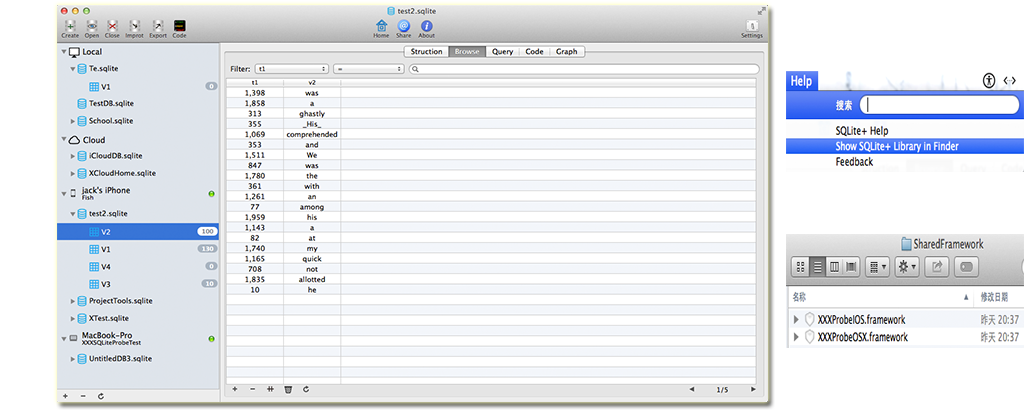
basic manual input
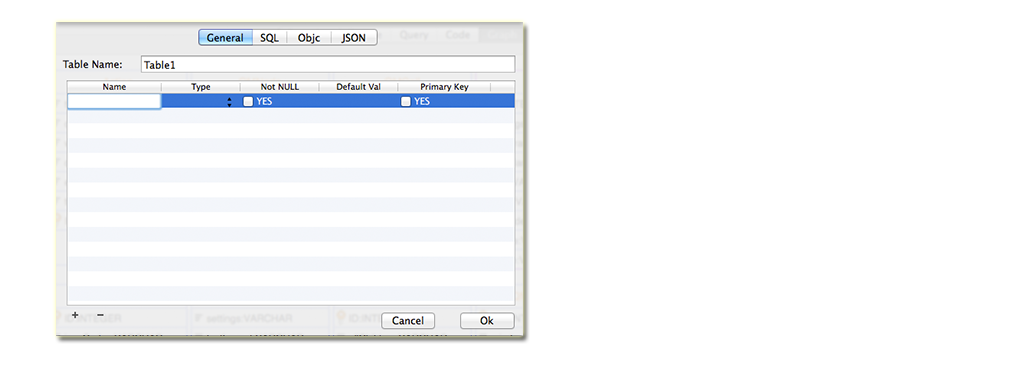
SQL
copy sqlite SQL statement to create table
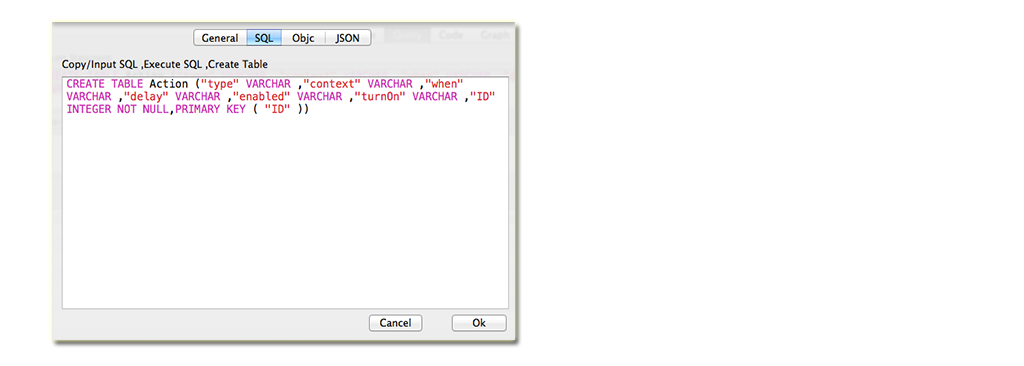
objc property
copy objc class to create table
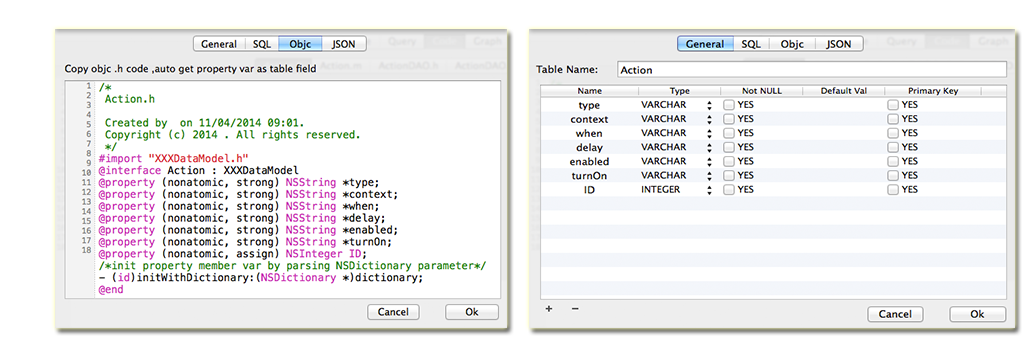
json object
copy json format text to create table
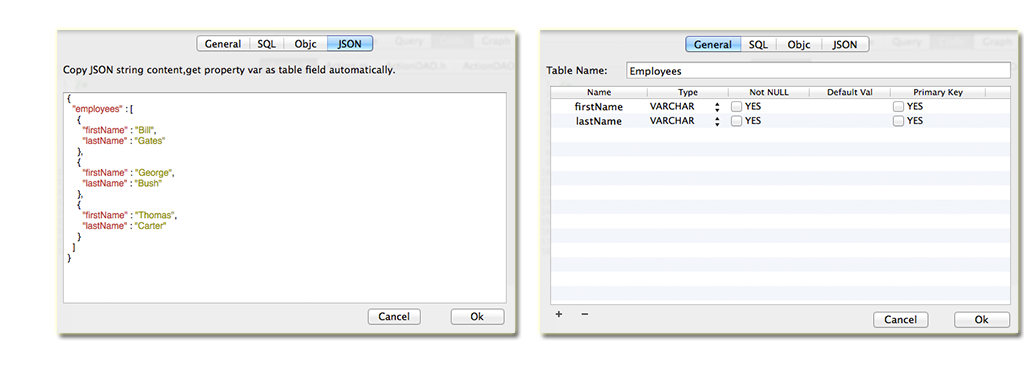
Generate basic model class and database access object class for your fast SQLite database application development
Base XXXDAO class implement database GURD interface,almost Meet all the needs of database processing.You also can modify the code templates to enhance dao class to generate your own code.
DAO sample code pls download CodeDemo,unzip it open in Xcode,in AppDelegate.m you can find sqlite database CURD funtion use demonstrate.
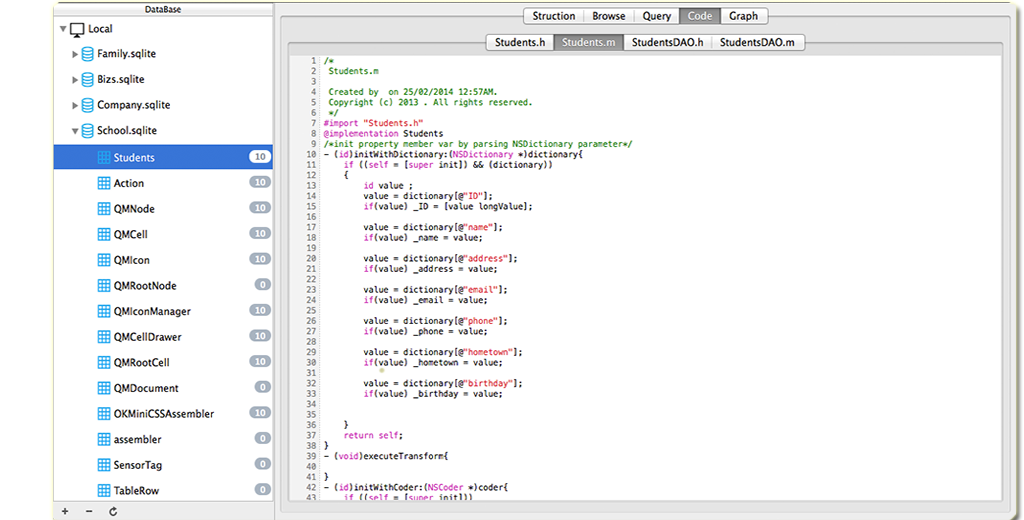
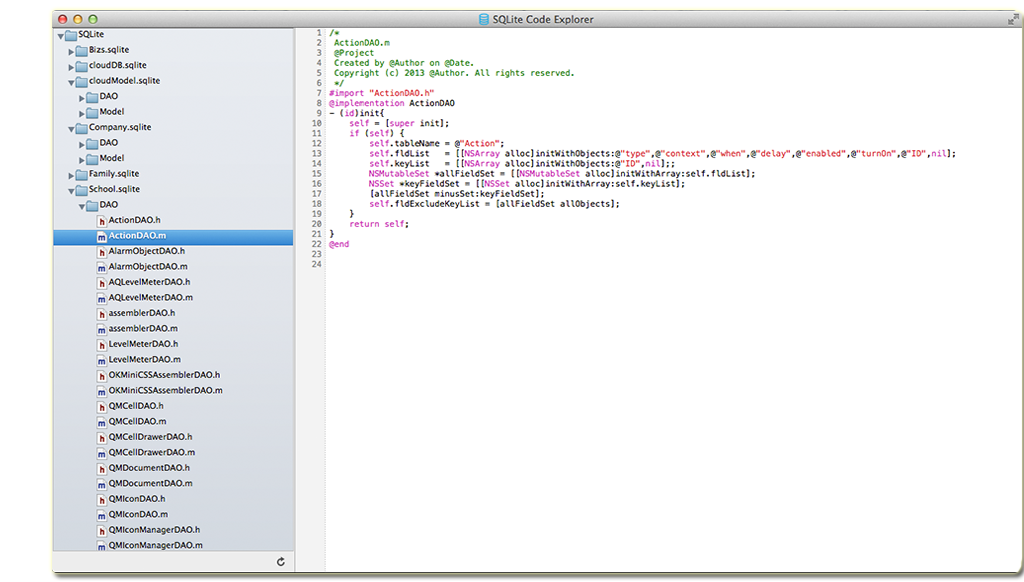
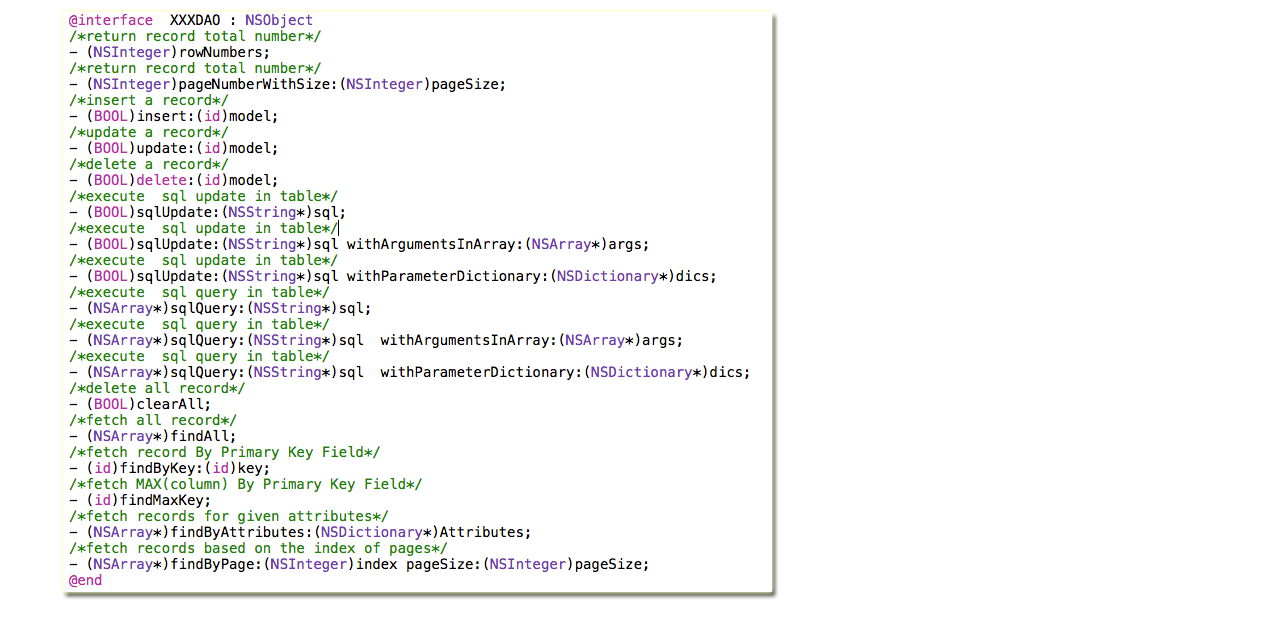
You can edit code template generate your style code on fly(in SQLite+ Code menu click Code Template Editor)! template edit pls reference DMTemplates
left view is template editor,just modify it.right view will generate code based your moified template immediately . Details guide pls visit Tutorial
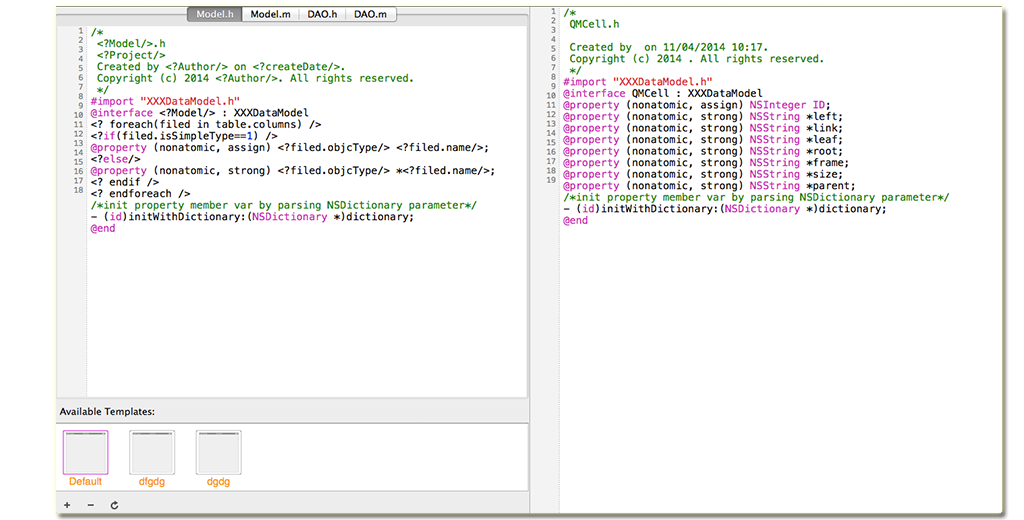
Visualization database table schema model,you can save schema as image.
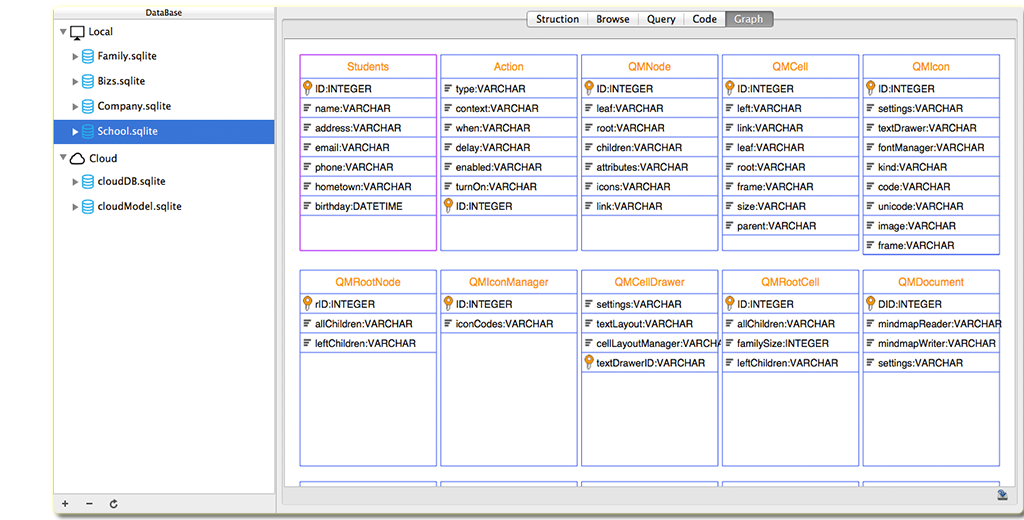
store your database to iCloud(You need config your iCloud accout in Mac Prefrence.)
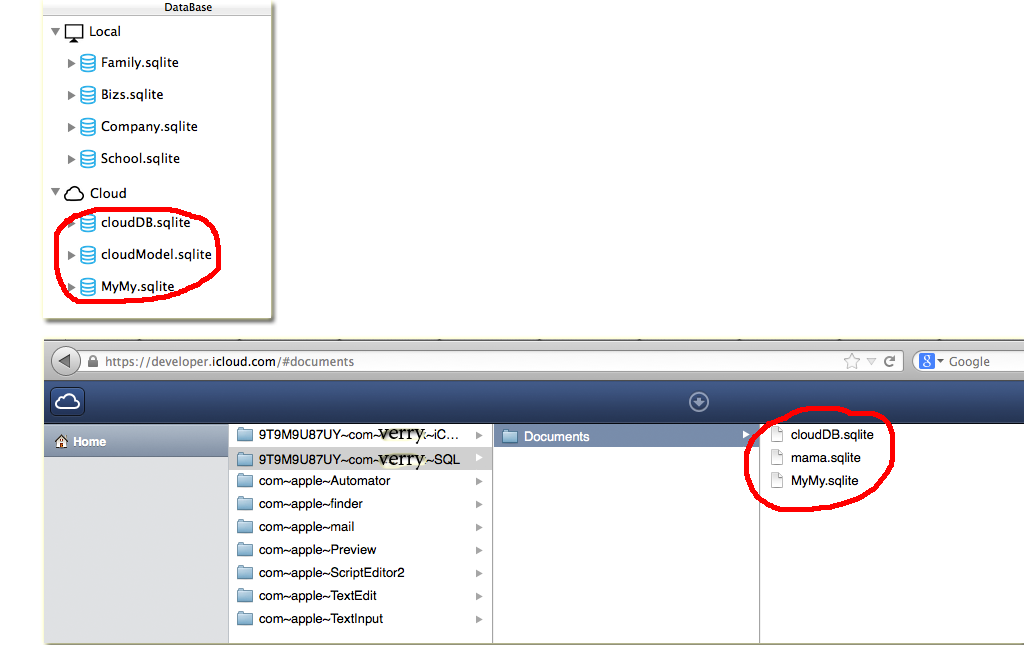
support sql,json,csv,xml,plst format data import/export. especially version 1.1.1 will support MySQL database SQL import.
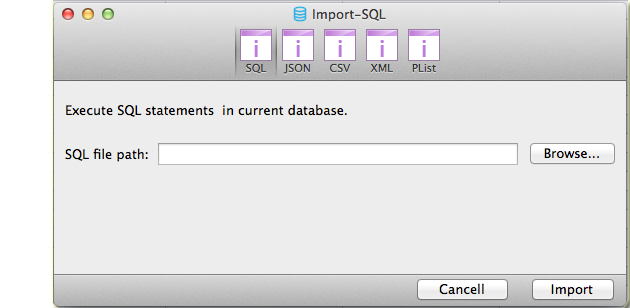
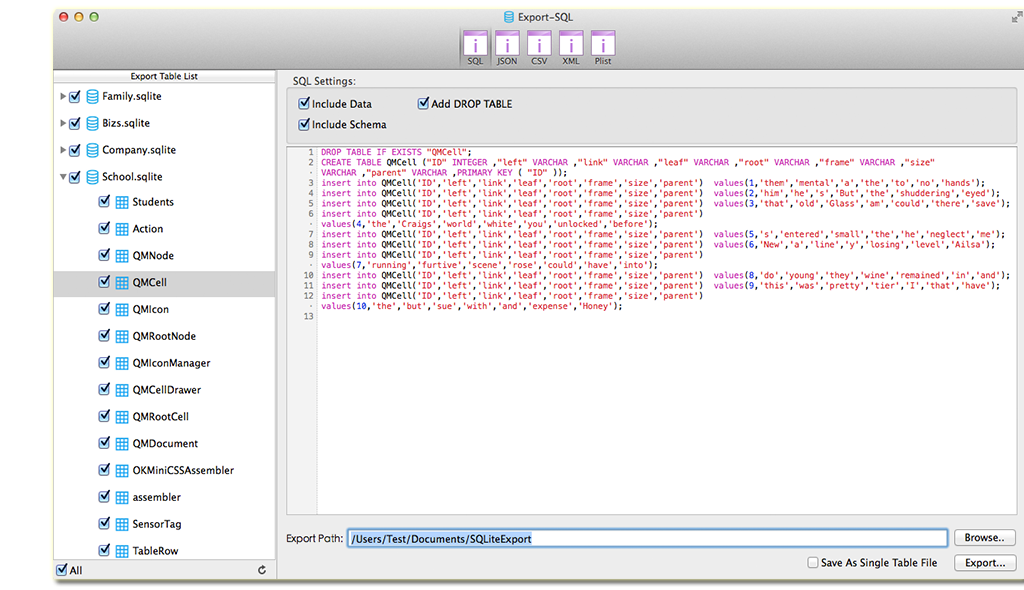
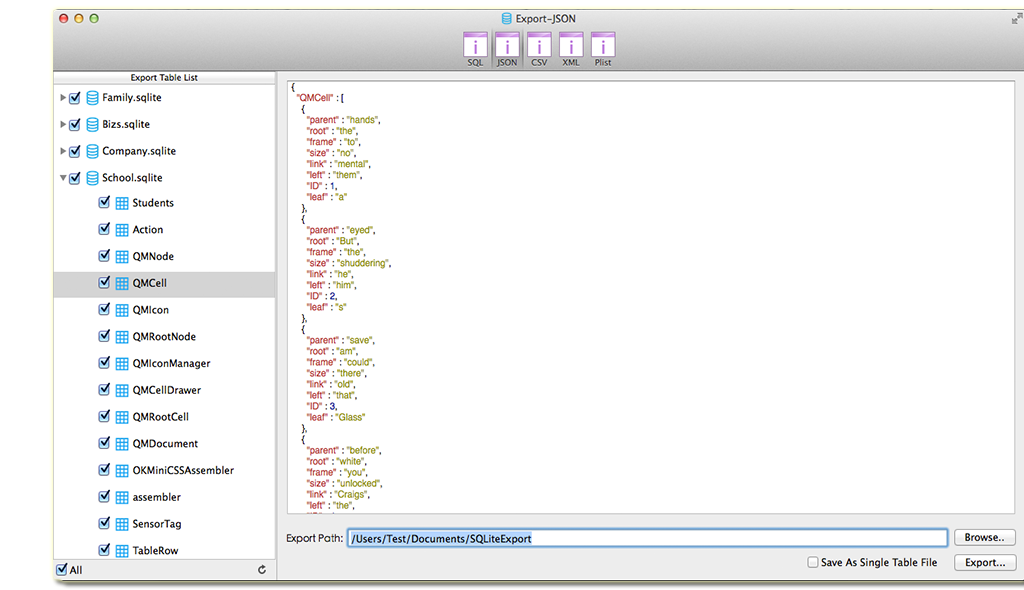
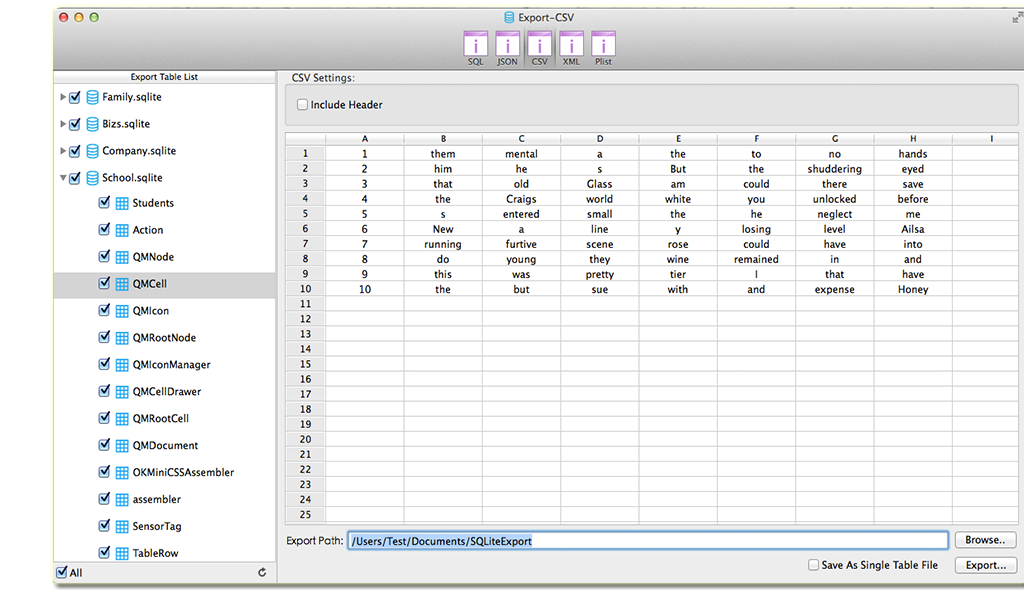
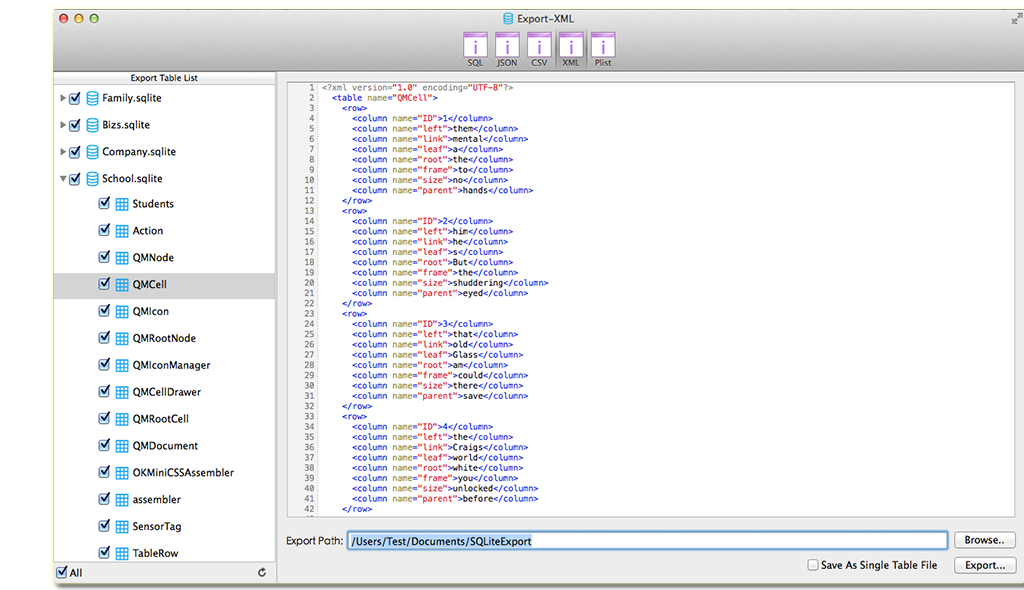
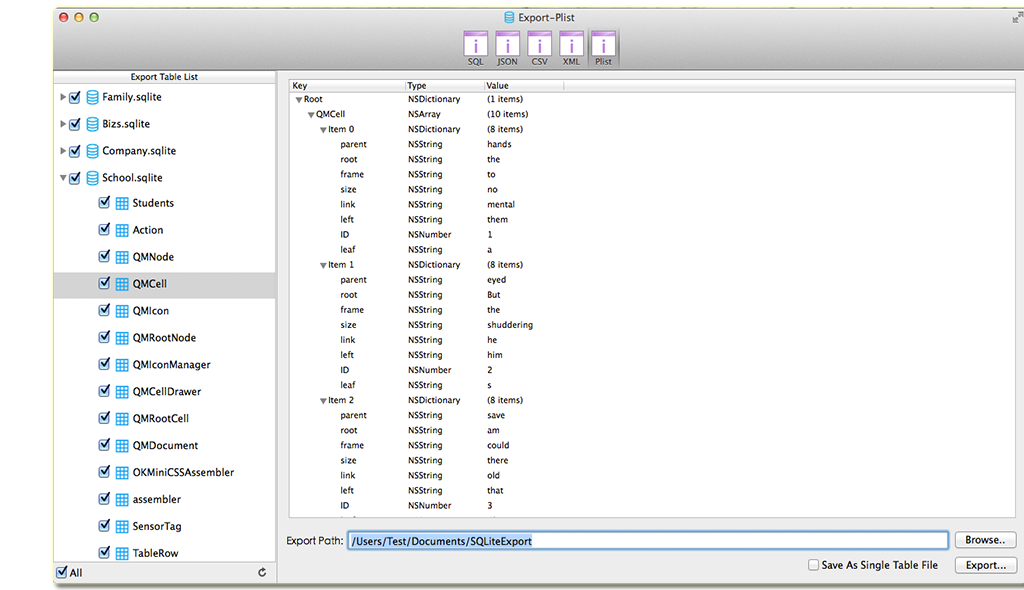
Follow @iosxtools on Twitter
Email iosxtools at gmail
Made by © iOSXTools, 2013-2014 All rights reserved.